The RoPS interpreter is an Microsoft Windows implementation of the PostScript programming language interpreter described in Adobe Systems' book, the 'PostScript language reference manual'. RoPS is not an Adobe approved product. The name 'PostScript' is a registered trademark of Adobe Systems Incorporated.
RoPS is optimized for viewing documents on screen,
using TrueType fonts. The RoPS program, its sources, associated programs,
scripts and documentation are Copyright 1992–2002 Roger Willcocks. RoPS is not
free: you must purchase a licence within 21 days of first installation. A single
user license for RoPS is US$49 (€43 / £30). Volume discounts are also available. You can register by credit card over a
secure connection ![]() here.
here.
With a soft 'o' - like the first syllable of 'opposite' - ropps. The word RoPS is an acronym for 'Roger's PostScript.'
The latest version is RoPS Version 6.5. Version 6.5 contains enhancements for PostScript level 2. For further details of what's changed, see the associated README.TXT file. You can also download a time-limited evaluation version.
The previous release was version 5.3 - this was a (level one only) bug-fix release. (It's now usable for free). The major advance between 5.0c and 5.1 was the introduction of process colour support. You can select which separations to view or print using the tick boxes on the lower status bar. Here's a screenshot:
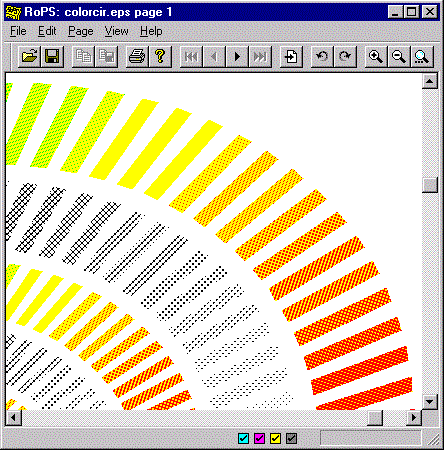
Version 6.5 fixes all reported problems with earlier versions and is recommended for all NT and Windows 95 users. Windows 3.1x users should stick with the 16-bit version of release 4.5. FAQs for version 4.5 and earlier releases have been moved to a separate page.
How do I use RoPS with redmon ?
Redmon works by redirecting PostScript data to a program's standard input. You can use RoPS with redmon by setting up the RPT1: port to redirect to rops.exe. Use program arguments of the form -pt %%stdin "my printer name".
What if I don't want to use my credit card online ?
Digital River are authorised resellers of the RoPS product. You can purchase a license via their (US) free phone number 800-656-5443.
I am the author of the RoPS program and in that capacity state that in my opinion: "Registered versions of the RoPS program and the associated support files normally supplied with the program contain no date specific functionality and therefore RoPS will be unaffected by 'year 2000' issues. You should note however that RoPS is an interpreter for a computer language - PostScript - and the behaviour of third party PostScript programs is not guaranteed. This assurance does not extend to any third party supporting software (ie operating system) required to run the RoPS software. Note that some unregistered versions of the RoPS software execute code to evaluate how long the program has been installed and while version 5.2 has been tested in this area and appears to be compliant no assurance applies to any earlier unregistered version and in any case unregistered programs are neither supported nor have any warranty whatsoever."
If you bought your license online, you will receive an email containing details of your license key. This license key - a number of the form 31234-123abc123abc - is the key you require to unlock the software. The user name should be left as 'Personal Edition' and the 'Users' count should be set to one.
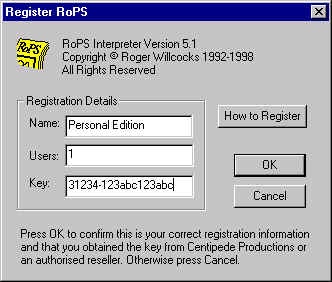
RoPS version 5.1 requires mfc42.dll (932kb) and mfvcrt.dll (271kb) which are Microsoft support libraries normally distributed with virtually every Microsoft product. If RoPS can't locate these files on your system you should download them from here and put them in the same directory as the RoPS executable program rops.exe. Alternatively download version 5.2d which has been statically linked with the MFC libraries.
RoPS automatically uses any TrueType fonts that are installed on your system. You can download TrueType versions of the standard 35 fonts from here. These are public domain fonts made available under the GNU public license.